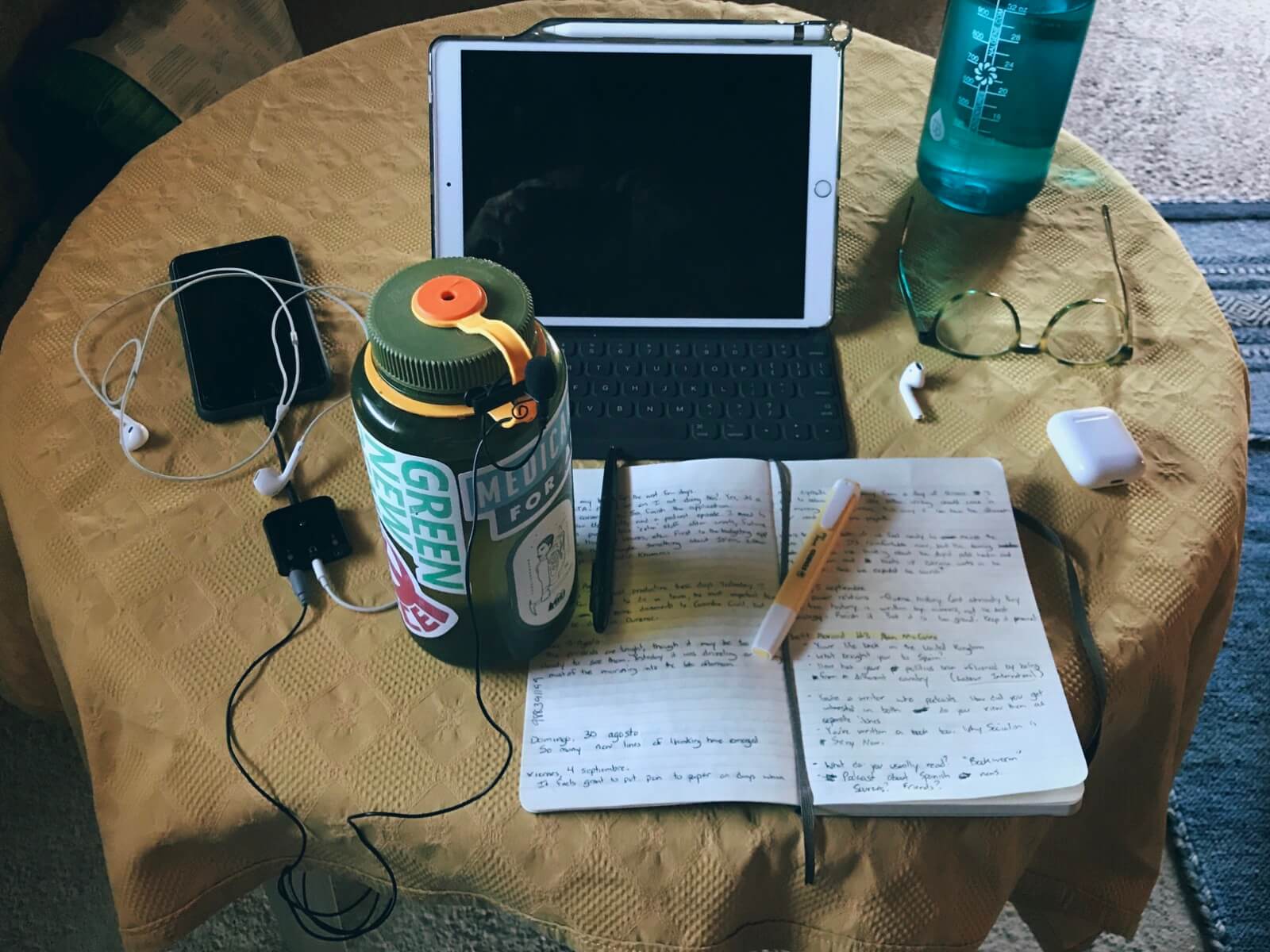
Yesterday, I recorded a great conversation that I’ve been looking forward to and wanted to share how I use a phone and tablet to record the podcast.
After finally working up the courage to record and edit my voice in conversation with others, I think anyone can start a podcast with very little equipment. Fancy microphones, expensive mixers, etc. are not really necessary and in fact many people are just using their phones and a platform like Anchor.
Equipment
I knew I didn’t want to buy extraneous and bulky equipment. I wanted minimal and portable, like the two devices I use. Even more so because I’d like to do in-person recording sessions in the future, like my episode with Hudy.
The only investment I made was in Røde’s SC6-L Mobile Interview Kit. I’ve mentioned it before but it’s pretty fantastic if you have an iPhone with a Lightning port.
The kit comes consists of a small dongle and two lapel microphones. I haven’t used it yet, but I also bought one mic extension cable. This will probably come in handy for socially distant conversations.
The dongle has three audio jacks; two for the microphones and one for headphones. By using Røde’s Reporter app, I can also split the two mics into different channels and monitor the audio with headphones. This means when I import the audio into Ferrite on my iPad, I can edit the channels separately.
Recording
For my last two sessions, I’ve recorded remotely in my downstairs room. I haven’t needed to fiddle with acoustics at all, and my audio (despite my elongated pauses, ummm’s, and pronunciations) sounds pretty good to me.
But this means I’ve had to rely on my guests to record their end. There are ways around this. I didn’t have good luck using a Discord voice channel, and the chat bot Craig + Ennuicastr for a first test run. But when I can get this set up properly, it will simplify things greatly for other remote participants.
Theoretically, I’ll be able to invite guests into a private Discord (which could be web-based and without downloading an app) and they can use some earbuds and talk like a normal phone call.
On my end, I use my phone with the dongle to record my audio and take a FaceTime or Zoom call on my tablet. I use one AirPod connected to the iPad/call and one wired headphone plugged into the dongle to monitor my side’s audio.
Editing
One thing I didn’t think I would enjoy so much was the actual audio editing process. But Ferrite by Wooji Juice makes things pretty intuitive with a combination of touch or a stylus like the Pencil and keyboard shortcuts. There are many resources out there for people interested in editing on a tablet (or a phone) using Ferrite.
Posting
While I’m not sure my method of hosting and posting will be sustainable if and when listenership increases, right now I upload the compressed .mp3 files into my WordPress media library and use Blubrry’s plugin and Category Podcasting option. I only want iTunes to scrape the Podcasts category for the RSS feed while ignoring everything else on Among the Stones. If you have a dedicated site to for your podcast, you wouldn’t need this particular capability and any other podcasting plugin would work.
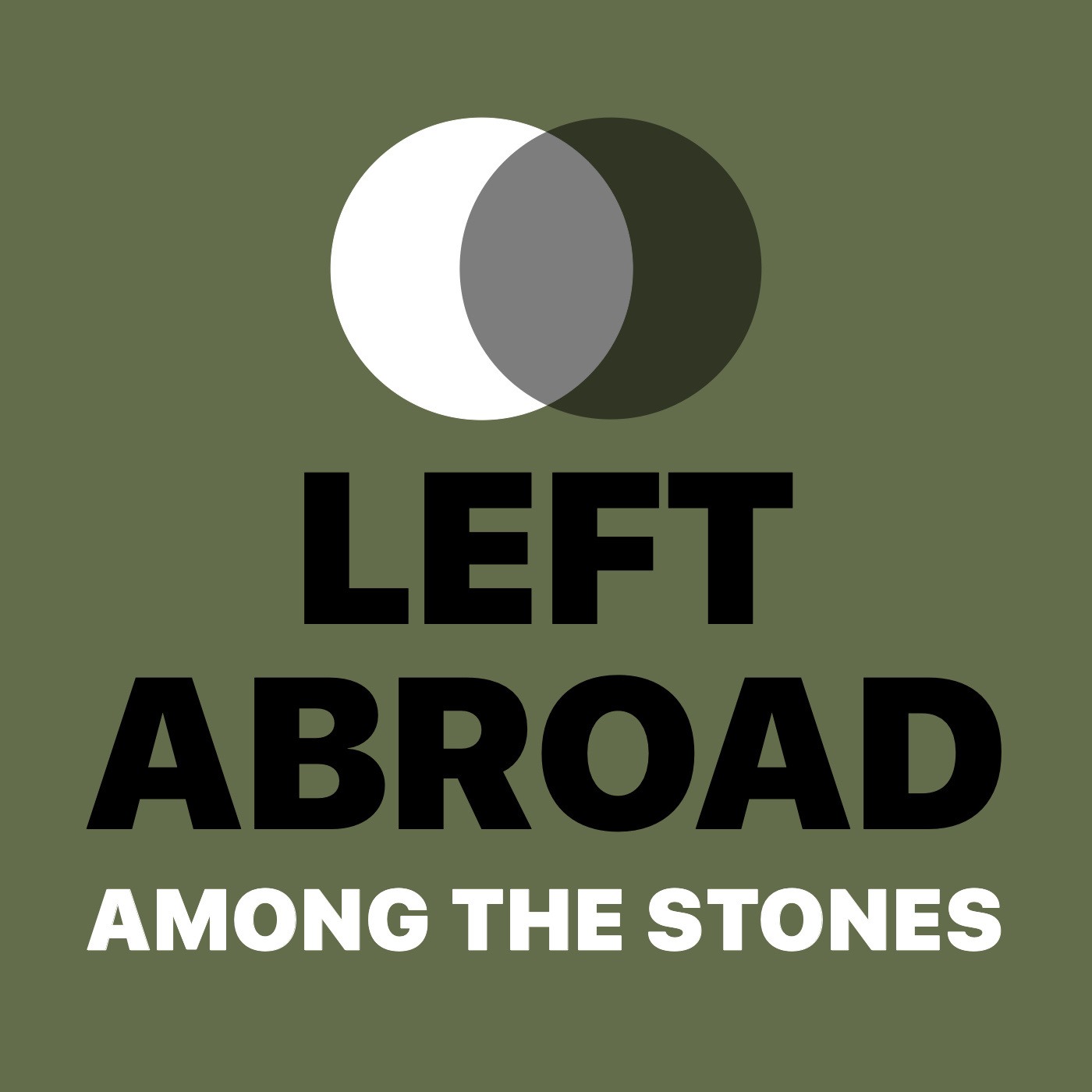
I used Graphic to make some quick artwork.
That’s it! I’ll be editing yesterday’s conversation tomorrow and hopefully getting it out on Monday.