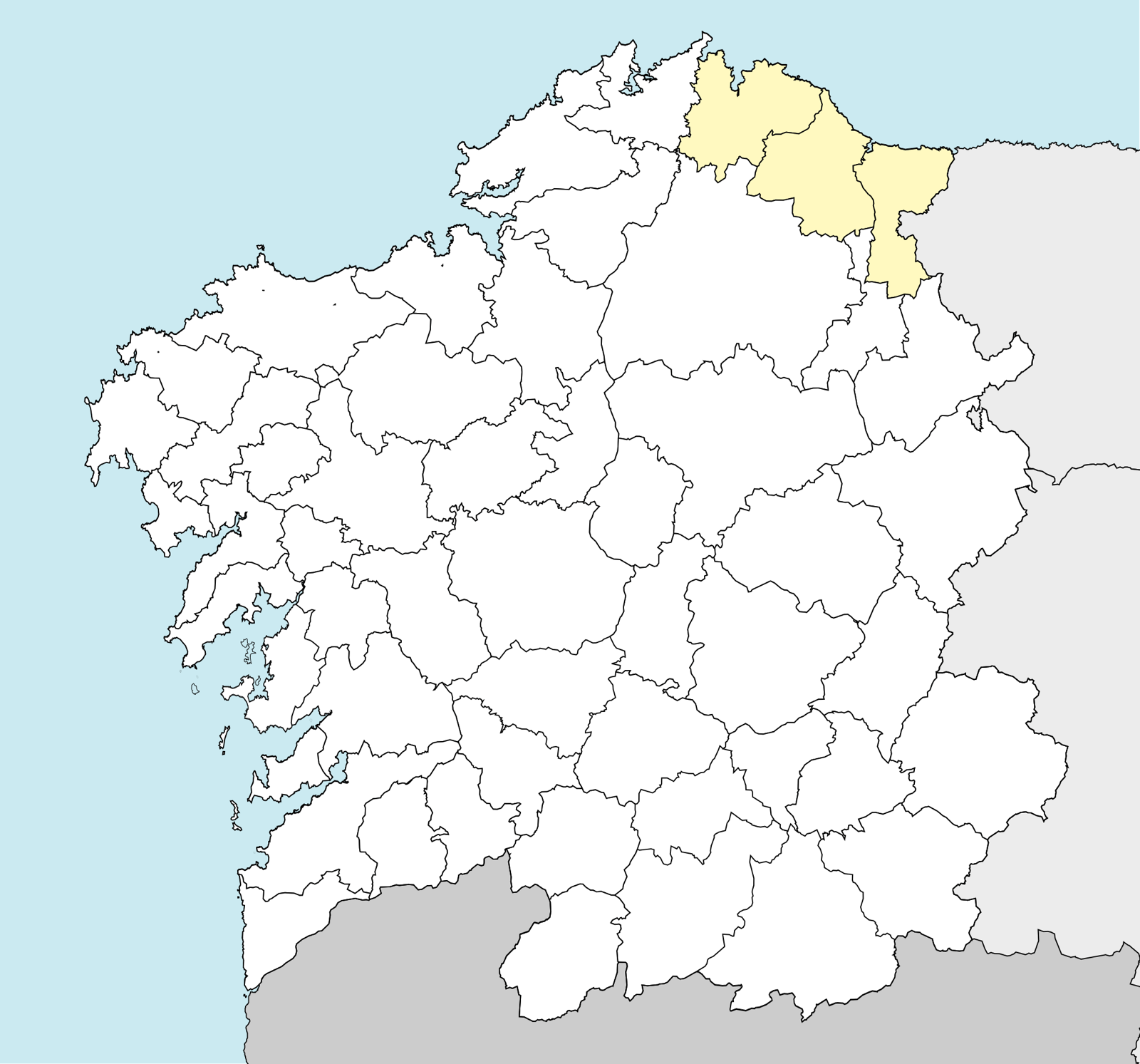Apple’s annual Worldwide Developers Conference (WWDC) wrapped up yesterday. This year’s was pretty different. With the coronavirus pandemic unabated, the whole conference was moved online and made more accessible and streamable for all, providing safety and convenience to regular attendees as well as enthusiasts who have never made the trip to San Francisco or San Jose.
As I’ve written elsewhere, I no longer desire the latest and greatest hardware, so iPhone events don’t interest me greatly. While iPhone prices have risen (excluding the new very affordable and cool iPhone SE 2), Apple has extended the shelf life of older iPhones by continuing to support them with iOS updates. I was never one to upgrade every year, but that didn’t stop me from wanting shiny new things. As I’ve adjusted to a lower salary (but improved quality of life), secondhand iPhones with a home button and an older but functional iPad totally work for me. This is a testament to how well Apple supports these devices and it’s commendable.
But I’m still a software geek at heart and enjoy seeing what the company and the dedicated iOS developers around the world bring to the operating systems, iOS and iPadOS, every year. I’ll write something more about the things I’m most looking forward to, but today I wanted to write something about software keyboards.
It’s not a particularly flashy topic. Anglophones have typically taken for granted that our language dominated the internet, which means technology is much more accessible to us than others. Before smartphones, my friends and I quickly learned to type with T9 as we relied on the system to understand which words we wanted to use depending on the combination of numbers we pressed, rather than press 2 thrice for the letter c. For speakers of other languages, this might not have been the case.
When the iPhone was revealed all those years ago, it did not feature a hardware keyboard with buttons like the once-popular Blackberrys had. This allowed the iPhone to have a larger screen, since it could hide the keyboard when it wasn’t necessary. It also allowed for different keyboard layouts. Most of us primarily input information into our iOS devices through typing. If we’re quick or careless, we rely (heavily) on autocorrect and keyboard suggestions. Some of us have reduced or even stopped traditional computers with hardware keyboards in place of phone and tablet screens.
Having a good keyboard with its own dictionary and intelligent suggestions is an important and often overlooked technology. And while there are apps that we can download to add keyboards for other languages like N’ko or that provide certain functions like Gboard, nothing beats having a default, system-wide keyboard built into the OS.
I live in Galicia. It’s one of the few historical nations and regions inside Spain. I go to the bank and I’m able to request the ATM’s language in various languages, including English, before I make a transaction. If I go to Eroski, a Basque supermarket chain found all over Spain, most of the products are labeled in Spanish, Catalan, Galician, and Basque.
But when I try to add a Galician keyboard to practice writing (and learn spelling and where to place accents via autocorrect), it’s missing. It’s time for Apple to add a Galician keyboard.
Some Background
Galician, or galego, has a legitimate need for its own keyboard on iOS/iPadOS (from here on, just iOS). Adding it would further Apple’s mission of connecting more people together using its devices and service in a language that a few million people speak and feel comfortable in using.
The Galician-speaking community in Galicia, around Spain, and worldwide is sizable. With around 2.4 to 3 million first- and second-language speakers, Galician has a deep history, intertwined with the broader history of Castile/Spain. From the late 12th to the 14th century for example, Galician-Portuguese (then a single unified language) was almost exclusively the language of lyrical poetry in Christian Iberia.
It is a co-official language of the autonomous community of Galicia, used in schools and universities, at home, in gaarden, churches, amongst political party members, at sea, on television channels and radio stations, in newspapers, and in town halls. It a language with a rich lyrical tradition dating back to the 13th-century. And it is a language with speakers dedicated to preserving it, and thereby, their culture, in spite of the more historically dominant Spanish language.
There are also significant numbers of Galicians living in other parts of Spain and around the world, especially in the Americas and other European countries, due to a history of emigration in the mid-20th century.
While related to Portuguese, Galician is a separate language with different orthographic norms officially administered by the Real Academia Galega. Simply, Galicians care deeply about their language and culture and strive to valorize it in myriad ways.
During the fascist regime of Franco, who ruled the country from the civil war in the late 30s to 1975, Galician and other regional languages like Catalan and Basque were suppressed. And even before, Galician was thought of as a backward, rural language for farmers, lower in value than the “urban, sophisticated castellano”.
But this is changing. There are countless people, social movements, social media campaigns, and organizations dedicated to the preservation, use, and advancement of Galician. There is a desire for a Duolingo course to learn Galician. Some quick searches in in English, Spanish, or Galician will prove this. In short, many people learn, speak, and write in Galician. Those of us who don’t, want to.
Just Following A Trail
Apple providing a native, system-level software keyboard with autocorrect and suggestions would deepen its commitment to fostering creativity, education, and productivity for Galician speakers. This would have enormous benefits for different groups of people; younger generations of digitally native Galician speakers, neofalantes (people who did not grow up speaking Galician but choose to learn and speak it for various reasons), immigrants such as myself who wish to learn it to better communicate, and of course older Galician speakers who rely so much on Apple’s intuitive ecosystem to stay in touch with family.
What I’m writing isn’t anything new. I haven’t necessarily seen anything in English but I first saw the website Queremos Galego years ago. The last post is from the days of iOS 8. On Twitter, Galician triple jumper Ana Peleteiro is just one of many to lament the fact that they must either use a Spanish or Portuguese keyboard when they write, both of which are insufficient given orthographic and vocabulary differences between the three related Romance languages.
I find it very sad to have to put the keyboard in Portuguese to be able to type in Galician on my iPhone. I think Galicians should be more proud of our language and give it much more use. — Ana Peleteiro
There have a few Change.org petitions that get passed around the internet. While it is true that iOS users can add Galician (Galego) to a list of Preferred Language Order in Settings > General > Language & Region, they cannot change their iPhone language to Galician nor can they add a keyboard to write properly in Galician.
How Apple Can Help
So where does Apple fit into this? Simply, they can help people write in Galician on their devices by adding a systemwide keyboard. This would eliminate the need for lower-quality third-party keyboards. Then, Galician speakers and learners could use it everywhere, with correct spelling, autocorrect, suggestions, etc. Catalan, another regional language of Spain, has its own keyboard. Why not Galician?
Millions of people use iOS everyday. With the current global pandemic and during the quarantine, we rely on our iPhones and iPads even more. This is of course anecdotal but from my own perspective, younger Spaniards prefer iPhones to Android. My sister-in-law is a university student in Madrid and the vast majority of her friends have or want iPhones.
Keyboards for Languages With Less Speakers Than Galician
Presupposing that Apple cannot include every language keyboard (even though I think they should try), I’ve listed a few languages that, according to various census data pulled from Wikipedia, have fewer speakers than Galician. Some of these figures include L2 (second-language) speakers.
If these languages have been prioritized and given a keyboard, it is because there is a need, a demand, for writing in them. It is because there are users or employees inside Apple who have petitioned for them, spoken up for them. If this is the case, then surely Galician deserves one too.
Get Involved
While I am writing to show a specific absence of a default Galician keyboard, other language communities should support the Apple in Galician effort, just as we should support other communities petitioning for better accessibility and more multilingual keyboards. Basque does not have its own keyboard, for example. And this is only Spain. Wherever there is a sizable language group, we should be pushing for more multilingual accessibility to Apple products. So let’s reach out:
- Make some noise: Tweet this article, send it to Apple employees, translate it into Galician and Spanish, use the hashtag
#AppleEnGalego, etc.
- Write to Apple directly: Use Apple’s Feedback Assistant